|
|||||
|
How to Apply Students intending to participate in an ACD Study Abroad program are REQUIRED to fill out the ACD Study Abroad program application. To complete the application you must have a Student Portal account with ACD Study Abroad and be logged in. Click here to Get Started and create an account before you proceed. Once you have created an account and selected the program that meets your academic needs you can proceed with your online application. Step 1: Click “Apply Now”: 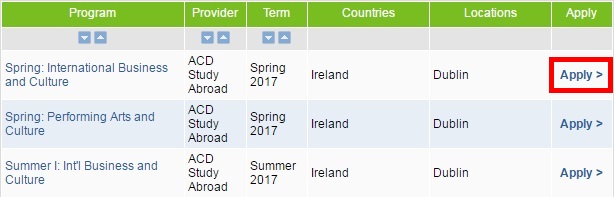 Or click “Apply to this program“ on the bottom of the program page: 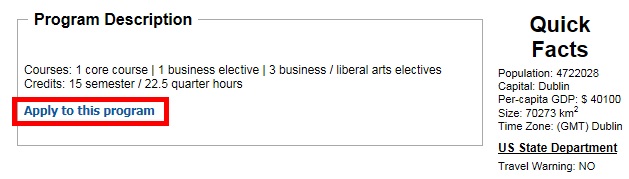 Step 2: After you click “Apply >”, you will be directed back to the My Applications page. Here you will now find the "Application Form (0/4)" link in the Online Forms column: 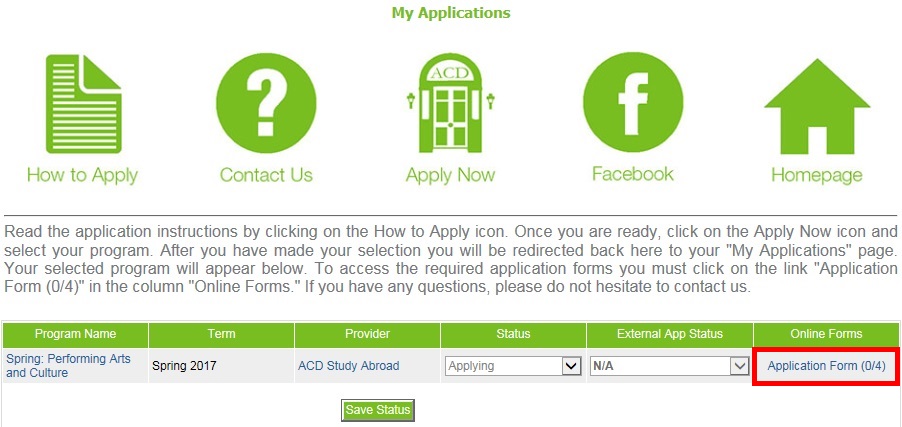 By clicking the "Application Form (0/4)" link you will be directed to the Forms page for the selected program. Each of the four items listed on this page must be completed in order for your application to be reviewed. Instructions on how to complete each item are included below. 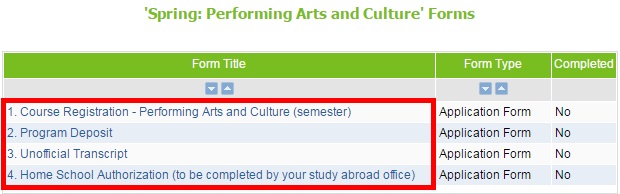 NOTE: You can leave the site and go back as many times as you need. Once you log in you will be directed to your My Application page. Instructions for completing the forms: 1. Course Registration Once you click on the form link you will be directed to select courses and indicate that you agree with our program terms. Please verify that the information that has been automatically filled in is correct and answer all other questions completely. When selecting courses, please ensure to not select the same course twice. 2. Program Deposit Once you click on the form link you will be directed to pay the non-refundable $300 program deposit. Please follow the instructions to pay by credit card, check, money order, traveler’s check or cashier’s check. To pay by credit card click the “ACD Study Abroad e-market” link and then select your “Term” on the right side under Categories. Click “Term Deposit” on the left side of the e-market: 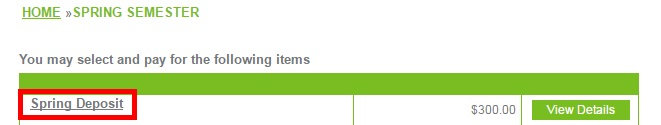 You will be directed to insert your full name and email address. Please follow the instructions, enter your credit card information and click “Continue Checkout“. Once completed you will receive an email receipt. After completing payment online, upload a copy of the receipt of payment to the 2. Program Deposit form and click “Submit” at the bottom of the page. 3. Unofficial Transcript Once you click on the form link you will be directed to upload a copy of your most recent transcript. Please follow the instructions and click “Submit” at the bottom of the page. 4. Home School Authorization (to be completed by your study abroad office) Once you click on the form link you will be directed to fill in the information of your home institution study abroad advisor. Please follow the instructions and click “Submit” at the bottom of the page. Step 3: After successfully completing the four online forms mentioned above, students will be notified via email by ACD Study Abroad if they have been accepted to participate on the selected program. Instruction regarding the next steps in the enrollment process will be provided in the acceptance email. Students are encouraged to pay special attention to program deadlines and complete all required documentation as soon as possible. |
||||
|
|||||